In this blog I will tell you guys how to join the Android Beta Program step-by-step.
1. Open the Play Store in the Android device you are using.
2. Search the Application of which you want to join the Android Beta Program.[Note- Not all apps have beta testing program]
3. After searching the application. Open it and then scroll down to the end. There you will see a Dialog box saying "Become a beta tester". Click I'M IN.
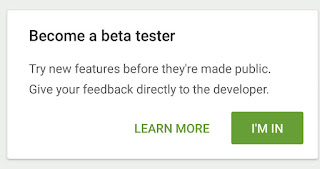
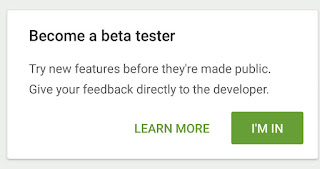
4. After dialog box will appear near the Install button saying "Beta sign up in progress. It takes a few minutes."
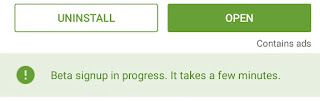
5. Check after 15-20 minutes. The beta sign up will be successful. There will be dialog box saying "You're a beta tester for this app. Awesome!"
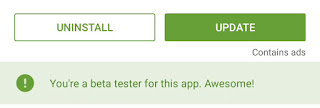
6. Now uninstall and reinstall the application or just click update button.
Now you are good to go. Enjoy Beta testing.
There is also an video available of the entire process.
No comments:
Post a Comment